MinIO简介
MinIO 是一个基于Apache License v2.0开源协议的对象存储服务。它兼容亚马逊S3云存储服务接口,非常适合于存储大容量非结构化的数据,例如图片、视频、日志文件、备份数据和容器/虚拟机镜像等,而一个对象文件可以是任意大小,从几kb到最大5T不等。
MinIO是一个非常轻量的服务,可以很简单的和其他应用的结合,类似 NodeJS, Redis 或者 MySQL
http://docs.minio.org.cn/docs/
https://docs.min.io/docs/minio-quickstart-guide.html
优点
- 安装部署(运维简单)
- 单机部署和分布式
- 统一对象存储控制管理
- 丰富的SDK支持
- AWS S3标准兼容
- 可扩展性
缺点
- MinIO不支持动态增加节点(增加节点需重启集群)
- 官方js-sdk仅适用于基于node-js服务端开发,不支持browser下上传.
- 针对minio自己包装分片和断点续传js-sdk
社区版本免费

安装
docker run -d -p 9000:9000 --name minio \
-v /media/hushow/doc/minio-data/data:/data \
-v /media/hushow/doc/minio-data/config:/root/.minio \
minio/minio server /data --console-address ":9001"启动成功
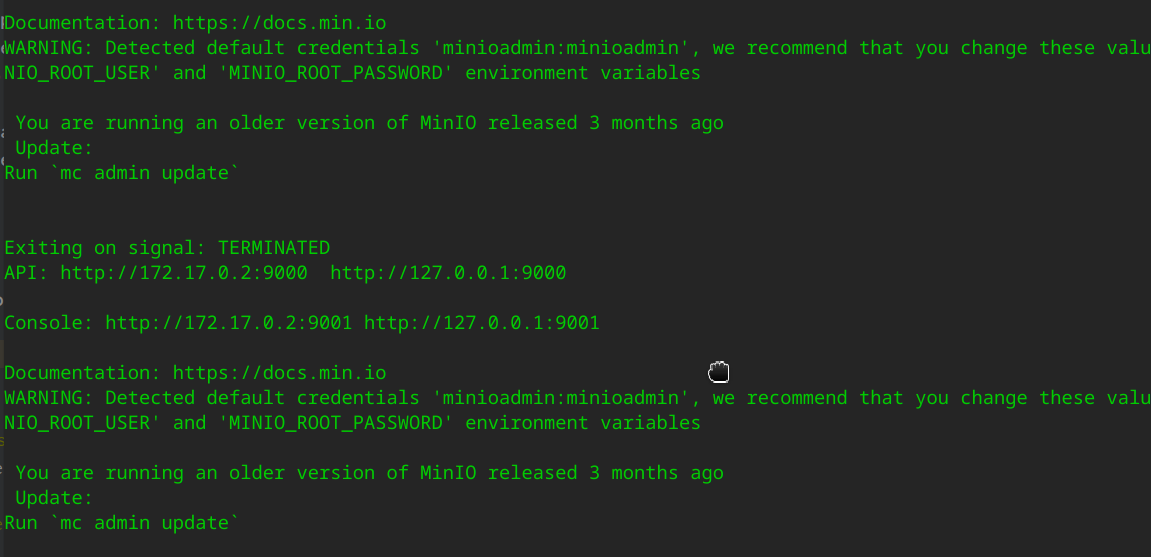
控制台
- 对象维护
- 权限管理
- 凭证管理
- 参数配置
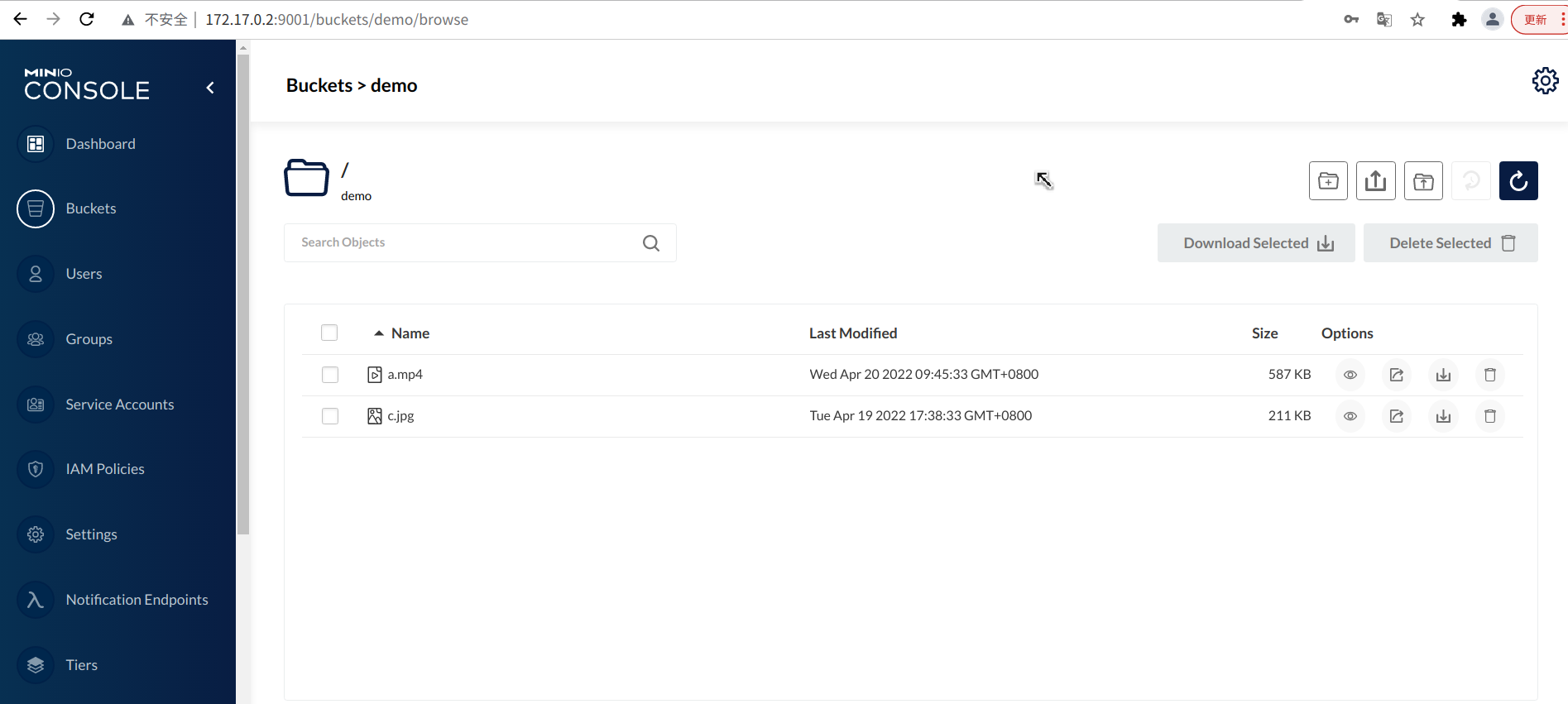
基于临时凭证流程
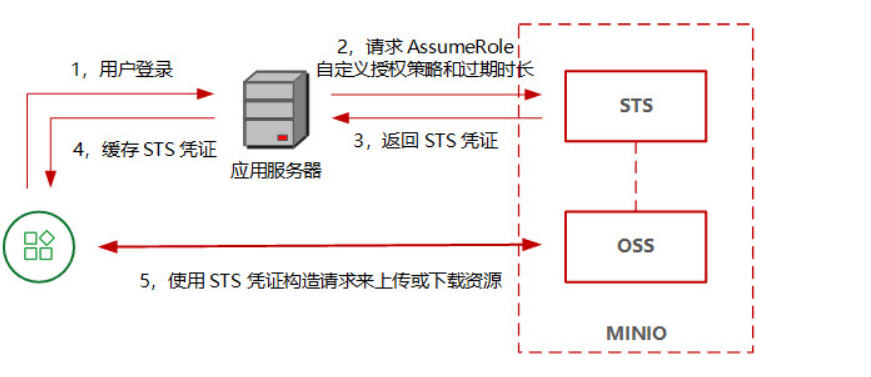
控制台申请永久凭证(配好权限)
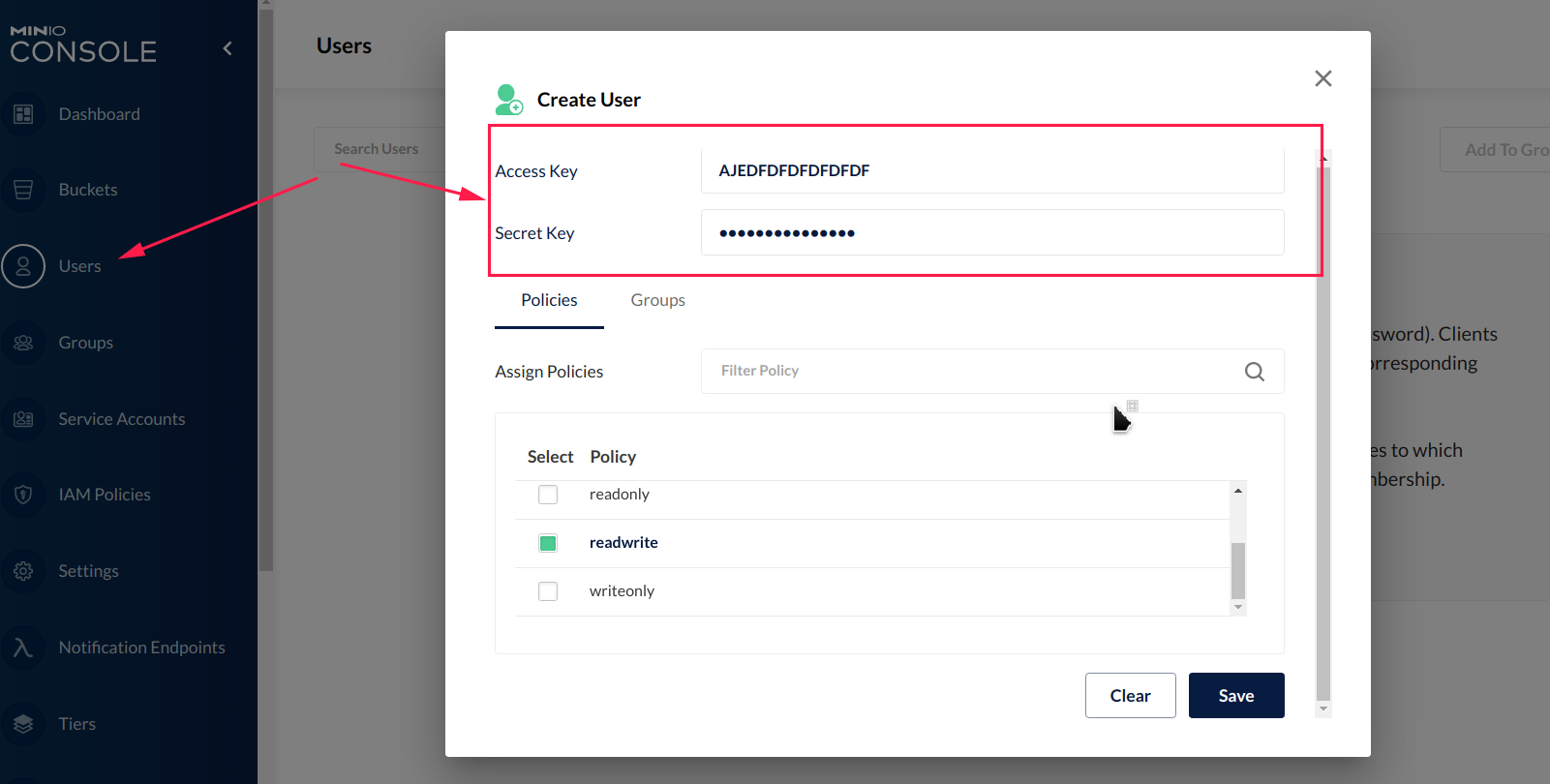
后端JAVA-SDK上传
官方示例 https://github.com/minio/minio-java/tree/release/examples
-
添加依赖
<dependency> <groupId>io.minio</groupId> <artifactId>minio</artifactId> <version>8.3.8</version> </dependency> -
上传代码
String bucketName = "demo";
String ak = "AJEDFDFDFDFDFDF";
String sk="SJEDFDFDFDFDKKK";
String endpoint = "http://172.17.0.2:9000"; @Test
public void uploadTempCredentialsTest() throws Exception {
String bucketName = "demo";
String ak = "AJEDFDFDFDFDFDF";
String sk="SJEDFDFDFDFDKKK";
String endpoint = "http://172.17.0.2:9000";
Provider provider =
new AssumeRoleProvider(
endpoint, // STS endpoint usually point to MinIO server.
ak, // Access key.
sk, // Secret key.
2000, // Duration seconds if available.
null, // Policy if available.
null, // Region if available.
null, // Role ARN if available.
null, // Role session name if available.
null, // External ID if available.
null);
MinioClient minioClient = MinioClient.builder().credentialsProvider(provider).endpoint(endpoint).build();
String fileUrl = "classpath:xx.mp4";
File file = ResourceUtils.getFile(fileUrl);
String key = "private/temp/"+file.getName();
ObjectWriteResponse uploadResponse = minioClient.putObject(PutObjectArgs.builder()
.bucket(bucketName).object(key)
.stream(new FileInputStream(file), file.length(), 10*1024*1024).build());
log.info("uploadResponse:", JSONObject.toJSONString(uploadResponse));
log.info("key:"+key);
}前端JS-SDK上传
官方示例 https://github.com/minio/minio-js/tree/master/examples
- 从后台获取临时凭证
@Test
public void getTempCredentialsTest() throws Exception {
String bucketName = "demo";
String ak = "AJEDFDFDFDFDFDF";
String sk="SJEDFDFDFDFDKKK";
String endpoint = "http://172.17.0.2:9000";
Provider provider =
new AssumeRoleProvider(
endpoint, // STS endpoint usually point to MinIO server.
ak, // Access key.
sk, // Secret key.
2000, // Duration seconds if available.
null, // Policy if available.
null, // Region if available.
null, // Role ARN if available.
null, // Role session name if available.
null, // External ID if available.
null);
Credentials credential = provider.fetch();
log.info("ak:{} sk:{}, st:{}", credential.accessKey(), credential.secretKey(), credential.sessionToken());
}-
执行上传
var s3Client = new minio.Client({ endPoint: '172.17.0.2', port: 9000, useSSL: false, accessKey: 'B3I5CKGMCJGC4HI53AFO', secretKey: 'CRpCehNFCw+MLbjnVtwuUjBZWBPx1t05A7OyMxG5', sessionToken:'eyJhbGciOiJIUzUxMiIsInR5cCI6IkpXVCJ9.eyJhY2Nlc3NLZXkiOiJCM0k1Q0tHTUNKR0M0SEk1M0FGTyIsImV4cCI6MTY1MDQ1NzkzNywicGFyZW50IjoiQUpFREZERkRGREZERkRGIn0.sm6MmFizJNUWoROatJoDAWT-l32cnUht6PP6JctVTKVnVGPSNwAm1x-P0MjTIwYQ00-0Kb5trte0hvc4OjVXcQ' }) s3Client.PutObject('demo', 'error.txt', '/media/hushow/work/wk/wk-ssop-capability/ssop-storage-js-sdk/README.md', function(e) { if (e) { return console.log(e) } console.log("Success") })
js-sdk浏览器上传问题:
[Vue warn]: Error in v-on handler: "TypeError: _fs.default.stat is not a function"
found in
---> <Upload> at packages/upload/src/upload.vue
<ElUpload> at packages/upload/src/index.vue
<MinioUpload> at src/views/minio-upload.vue
<App> at src/App.vue
<Root>
warn @ vue.runtime.esm.js:619
logError @ vue.runtime.esm.js:1884
globalHandleError @ vue.runtime.esm.js:1879
handleError @ vue.runtime.esm.js:1839
invokeWithErrorHandling @ vue.runtime.esm.js:1862
invoker @ vue.runtime.esm.js:2179
original._wrapper @ vue.runtime.esm.js:6917
vue.runtime.esm.js:1888 TypeError: _fs.default.stat is not a function
at _async.default.waterfall.size (minio.js:1148)
at nextTask (async.mjs:5781)
at Object.waterfall (async.mjs:5792)
at Object.awaitable [as waterfall] (async.mjs:205)
at Client.fPutObject (minio.js:1148)
at Client.<anonymous> (helpers.js:97)
at VueComponent.handleUpload (minio-upload.vue:106)
at VueComponent.post (element-ui.common.js:29381)
at VueComponent.upload (element-ui.common.js:29336)
at element-ui.common.js:29300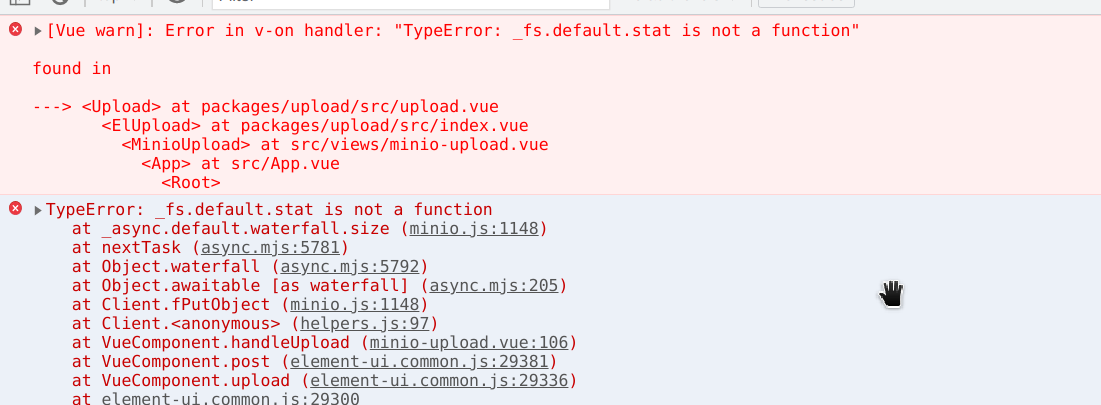
排查发现,mini js-sdk只能在后端跑:
mini在浏览器使用方案minio-js-browser:
https://github.com/minio/minio-js/issues/855
https://codesandbox.io/s/react-minio-js-example-9xtgo
https://github.com/harshavardhana/minio-js-browser-upload
https://github.com/prakashsvmx/minio-js-web-browser-example
运行minio-js-web-browser-example代码,大文件分片上传效果如下:
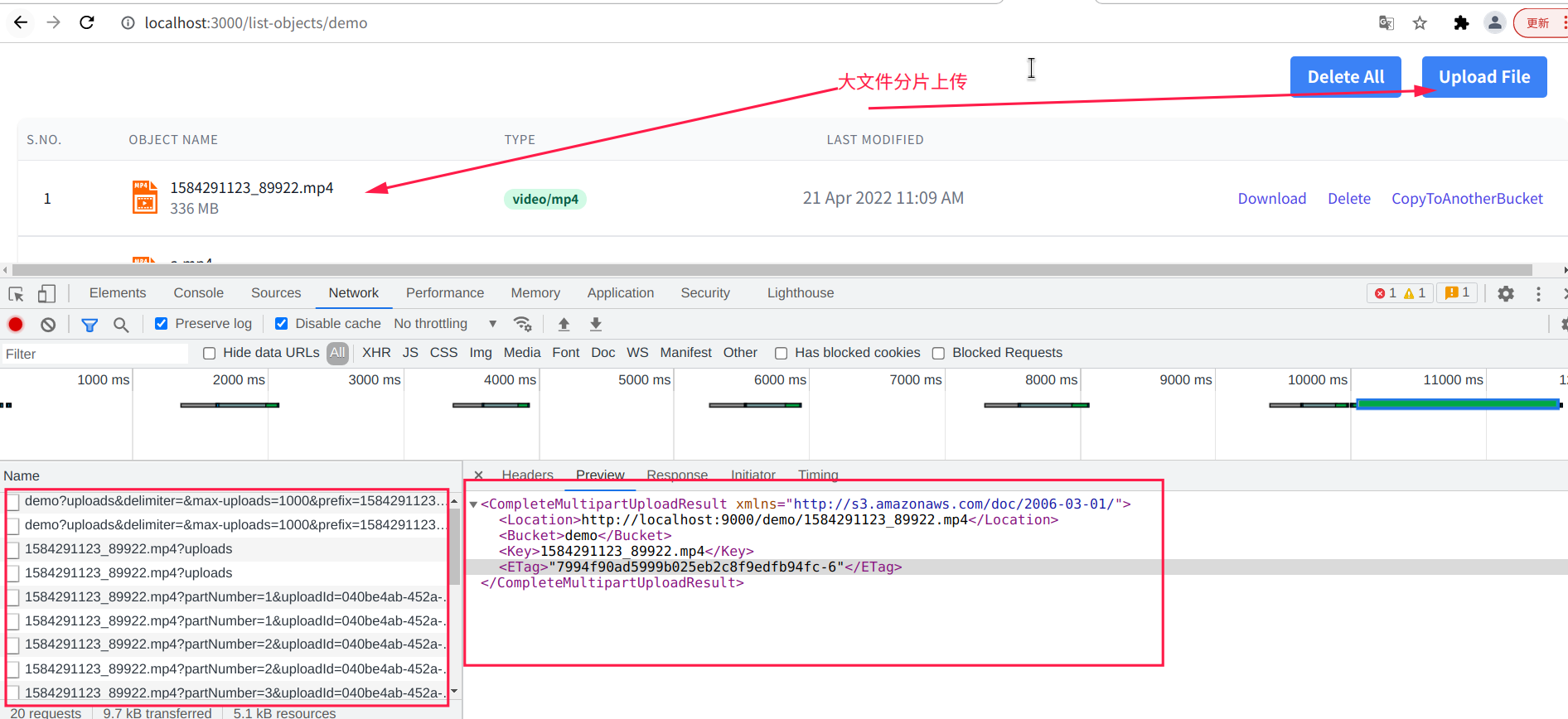
s3 js-sdk替代方案
https://github.com/davideliason/s3upload
https://github.com/davideliason/s3upload/blob/master/index.html
http://docs.minio.org.cn/docs/master/how-to-use-aws-sdk-for-javascript-with-minio-server
<!DOCTYPE html>
<html lang="en">
<head>
<meta http-equiv="Content-Type" content="text/html; charset=UTF-8">
<meta charset="UTF-8">
<meta http-equiv="X-UA-Compatible" content="IE=edge,chrome=1" />
<meta name="viewport" content="width=device-width,initial-scale=1.0,minimum-scale=1.0" />
<title>s3 Upload</title>
<script src="https://sdk.amazonaws.com/js/aws-sdk-2.19.0.min.js"></script>
</head>
<body>
<input type="file" id="file-chooser" />
<button id="upload-button">Upload to S3</button>
<div id="results"></div>
<script type="text/javascript">
// set variables for click handlers
var fileChooser = document.getElementById('file-chooser');
var button = document.getElementById('upload-button');
var results = document.getElementById('results');
button.addEventListener('click', function () {
var file = fileChooser.files[0];
debugger;
if (file) {
AWS.config.update({
"accessKeyId": "AJEDFDFDFDFDFDF",
"secretAccessKey": "SJEDFDFDFDFDKKK",
"s3ForcePathStyle": true,
"region": "us-west-2",
"endpoint":"http://172.17.0.2:9000",
"signatureVersion":"v4"
});
var s3 = new AWS.S3();
var params = {
Bucket: 'demo',
Key: file.name,
ContentType: file.type,
Body: file,
ACL: 'public-read'
};
s3.putObject(params, function (err, res) {
if (err) {
results.innerHTML = ("Error uploading data: ", err);
} else {
results.innerHTML = ("Successfully uploaded data");
}
});
} else {
results.innerHTML = 'Nothing to upload.';
}
}, false);
</script>
</body>
</html> 葫芦客
葫芦客




